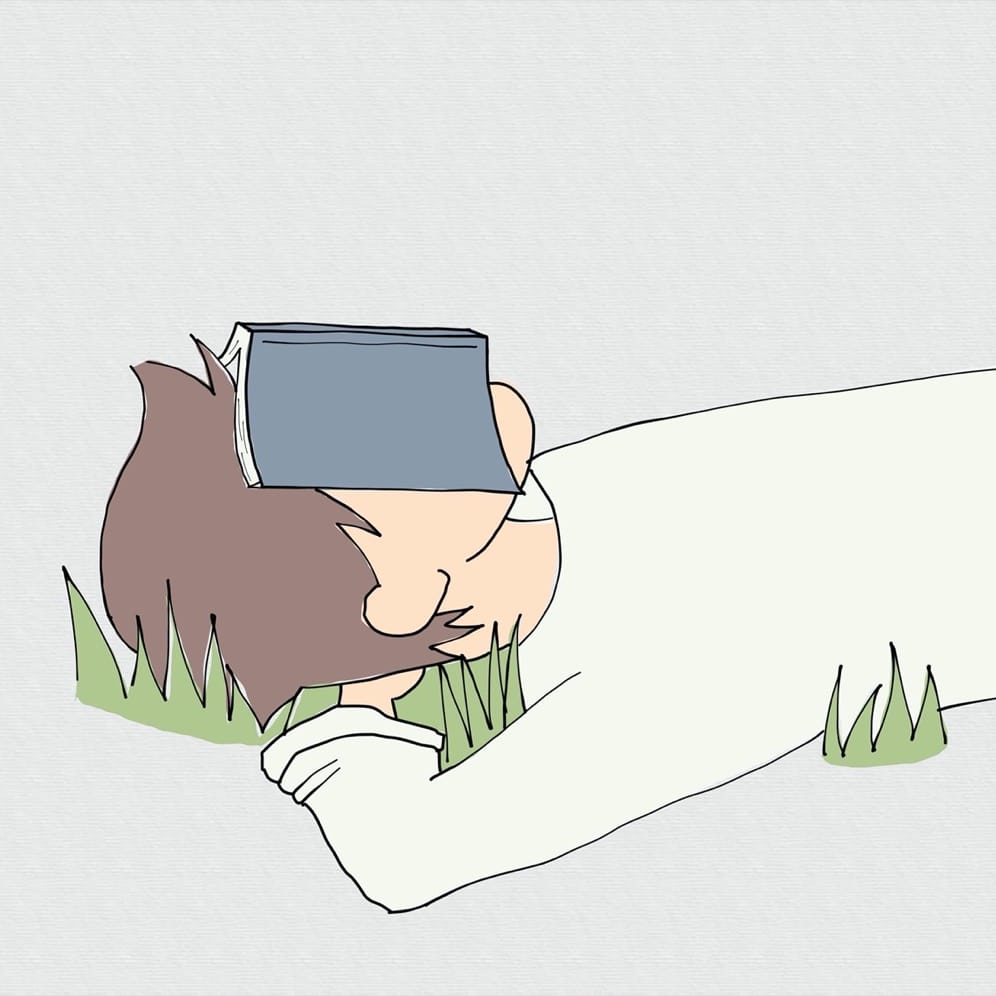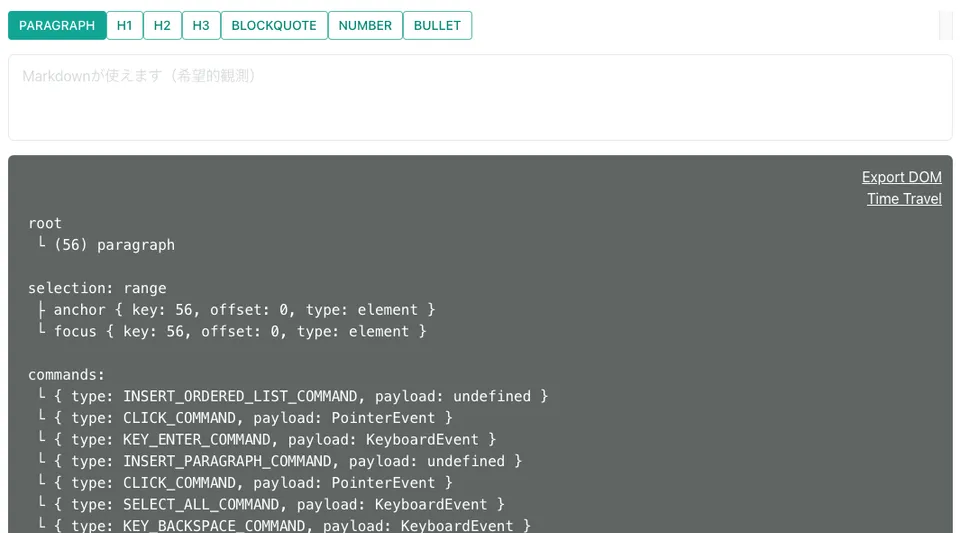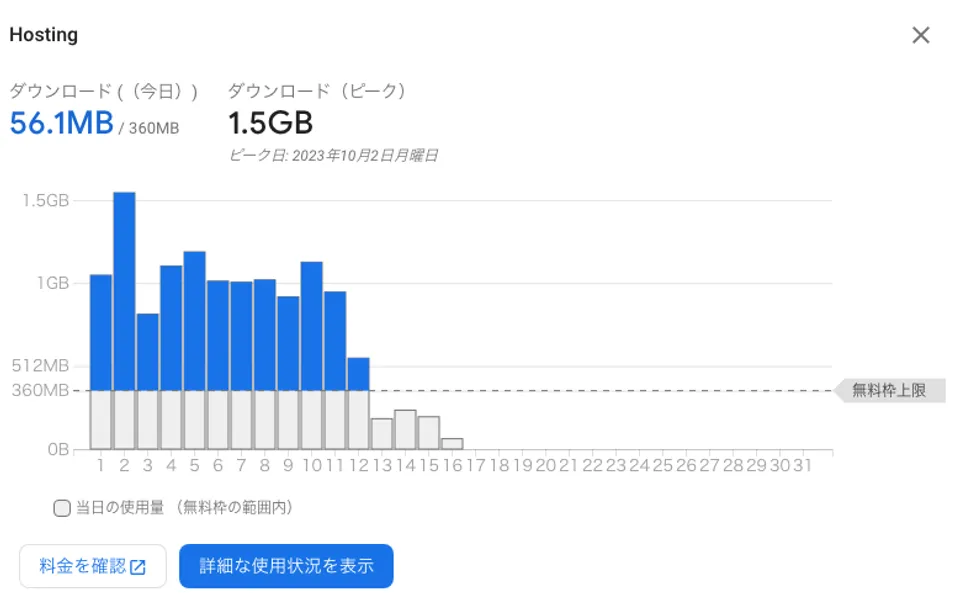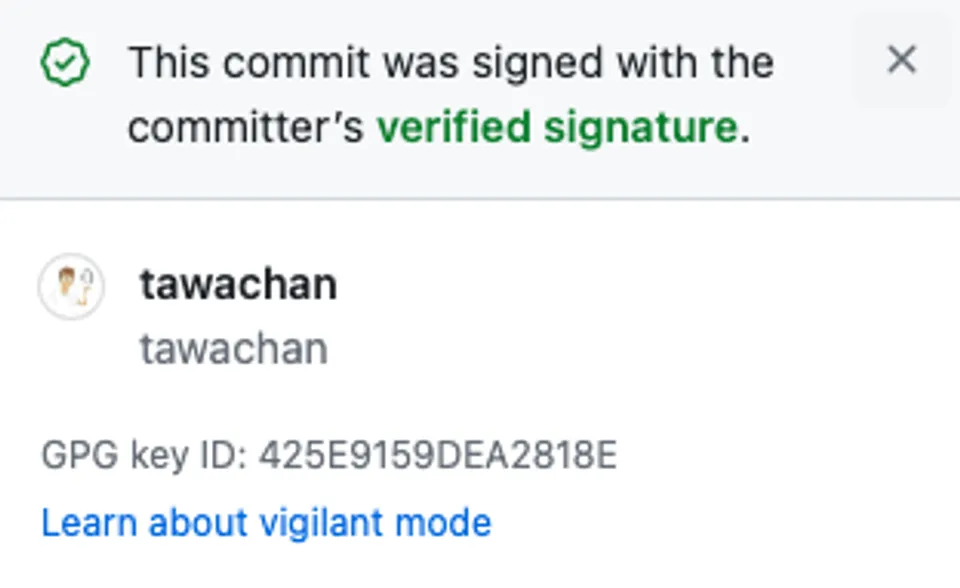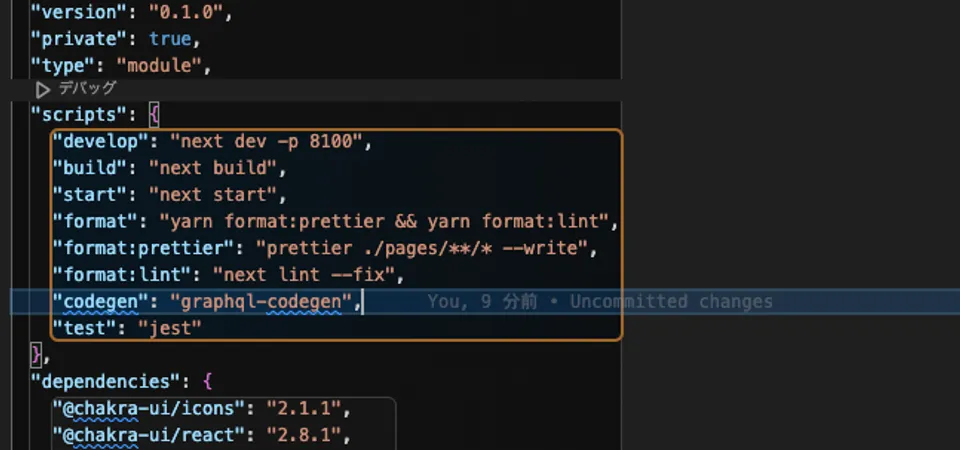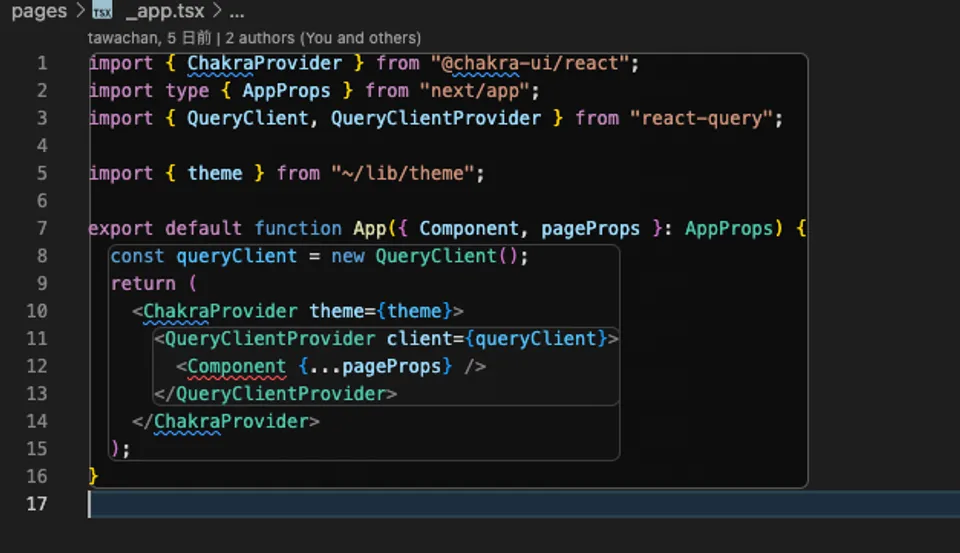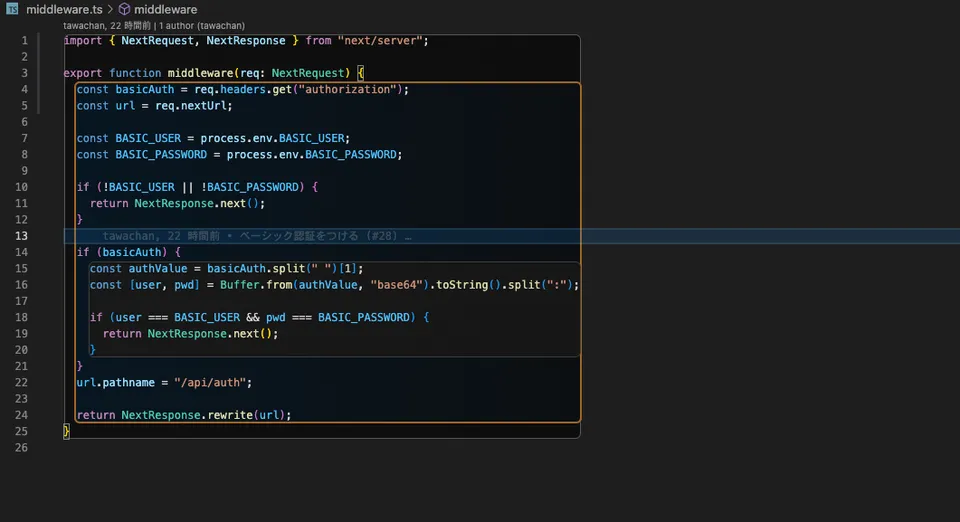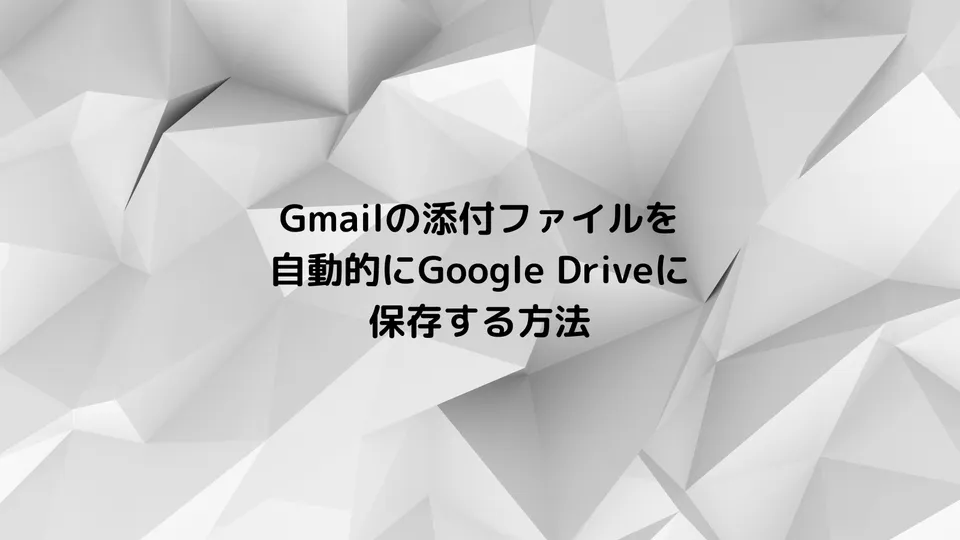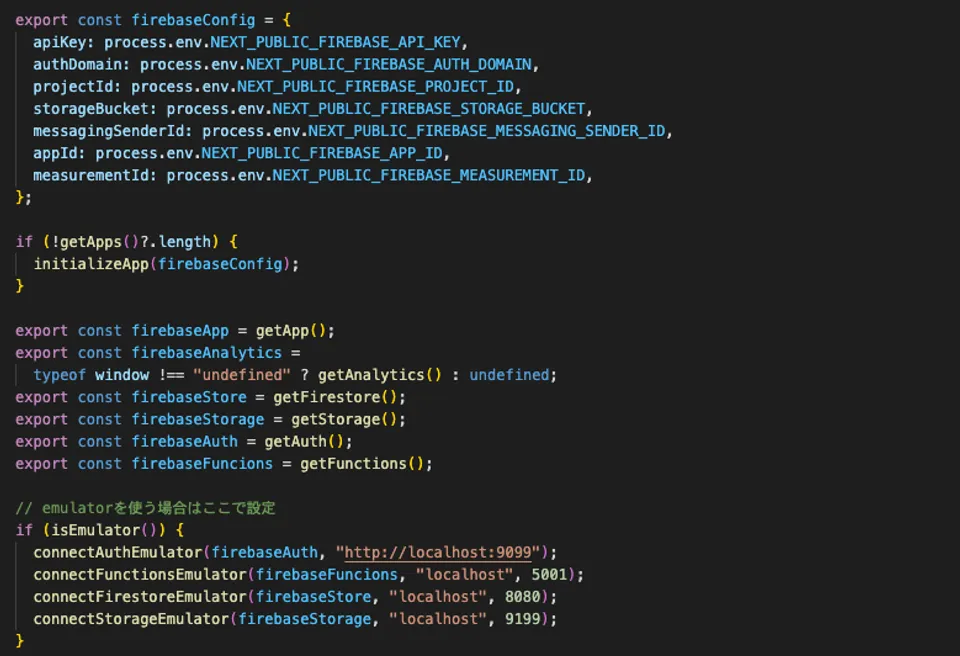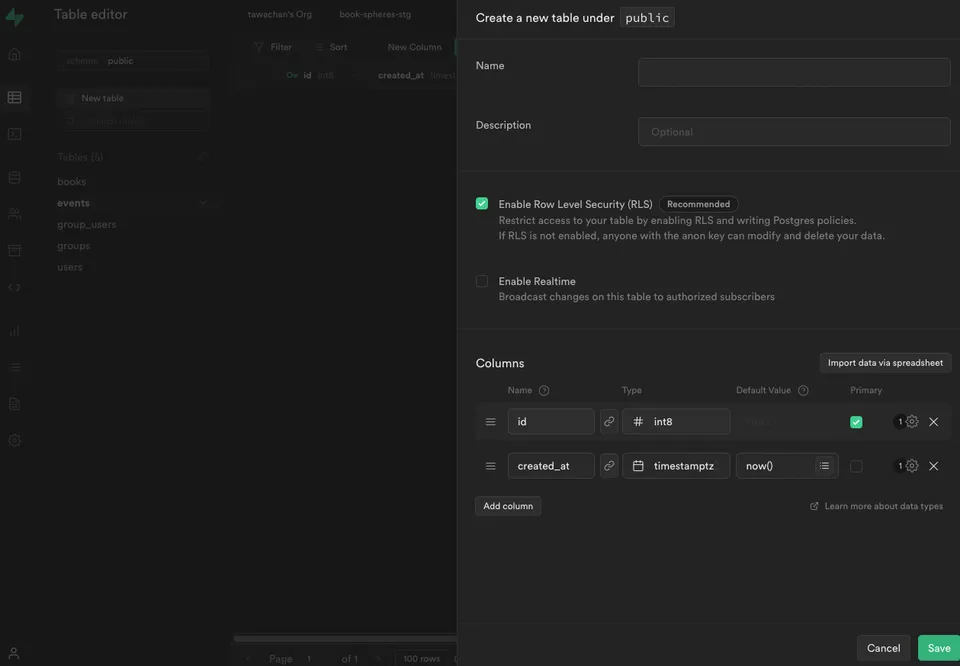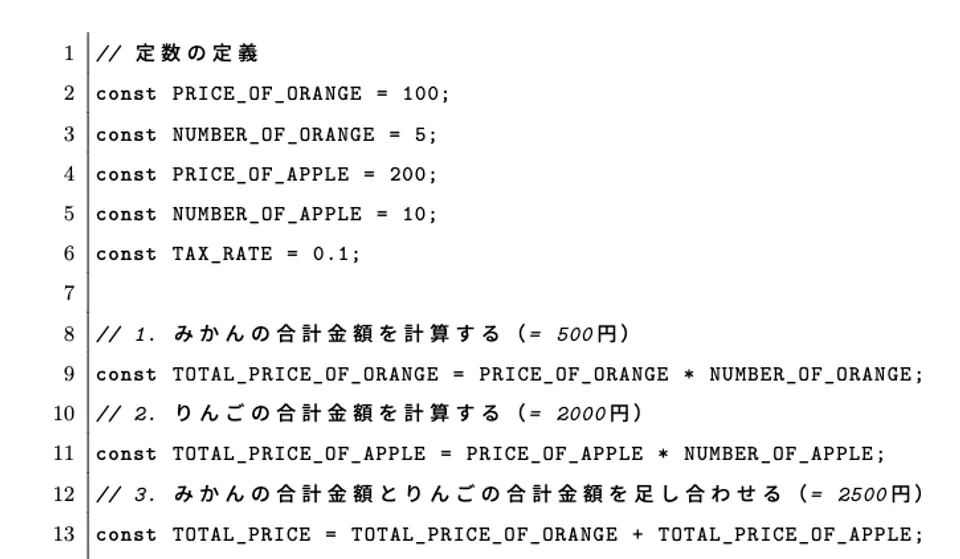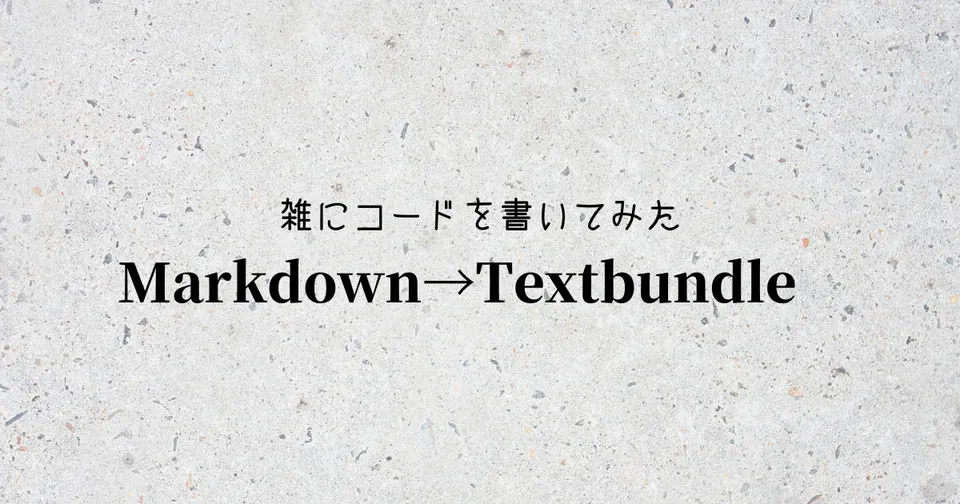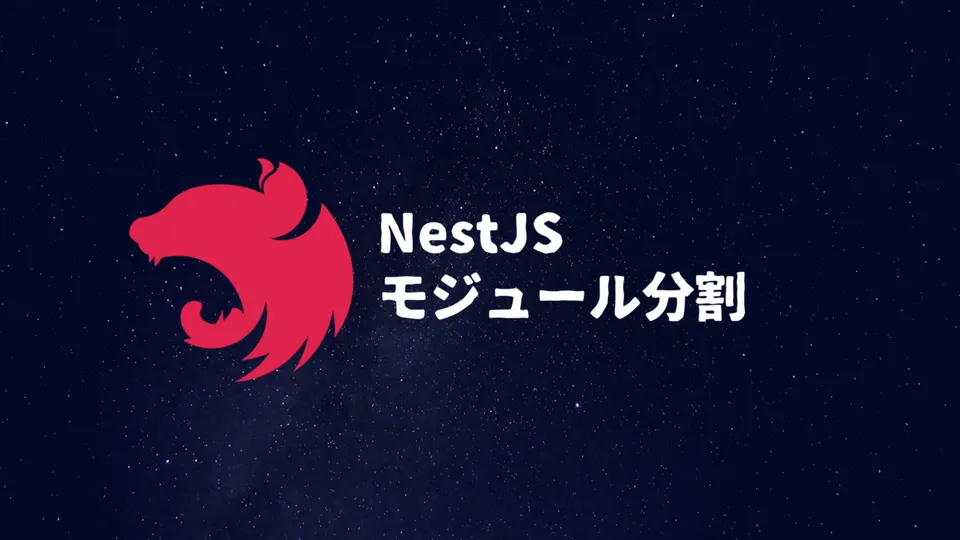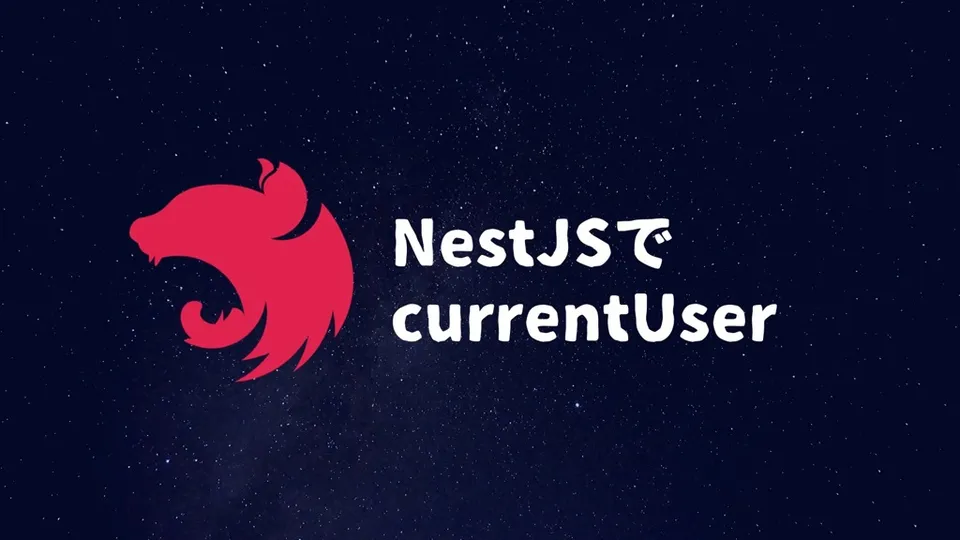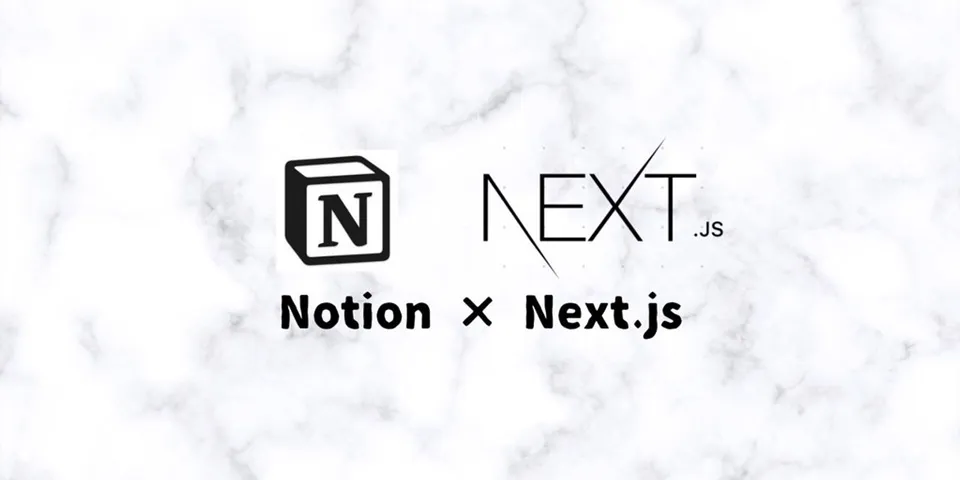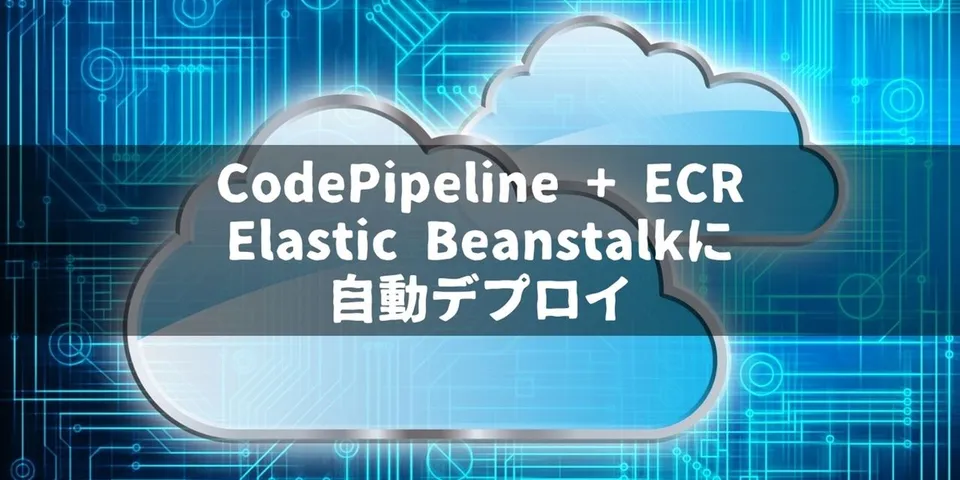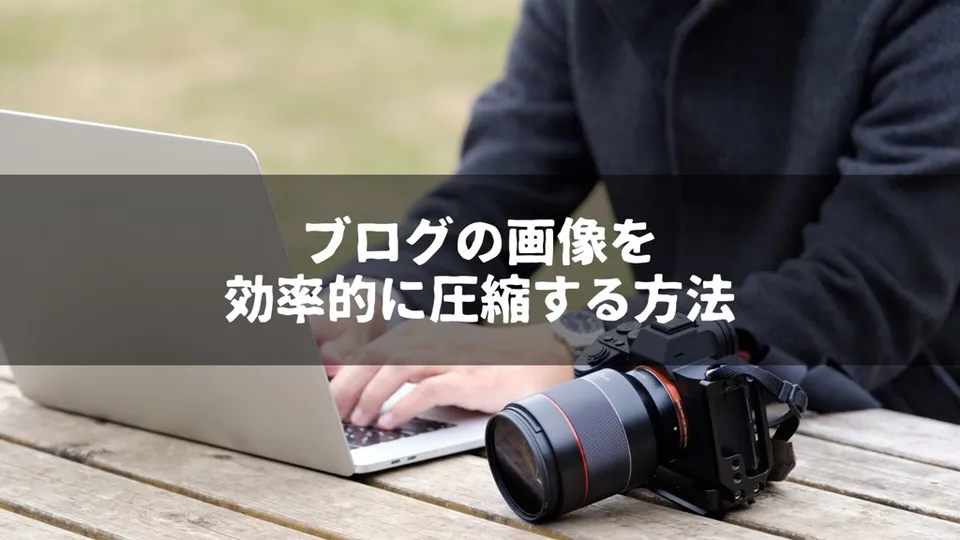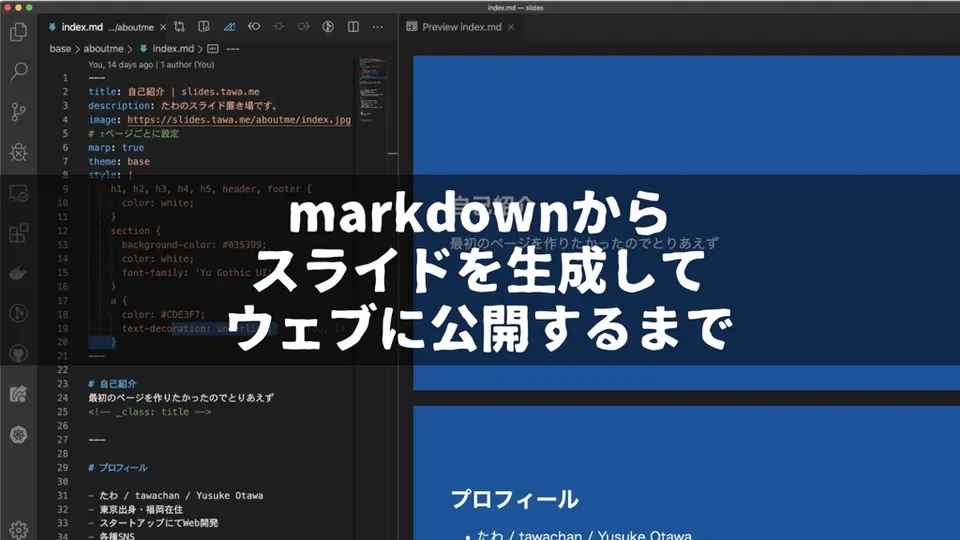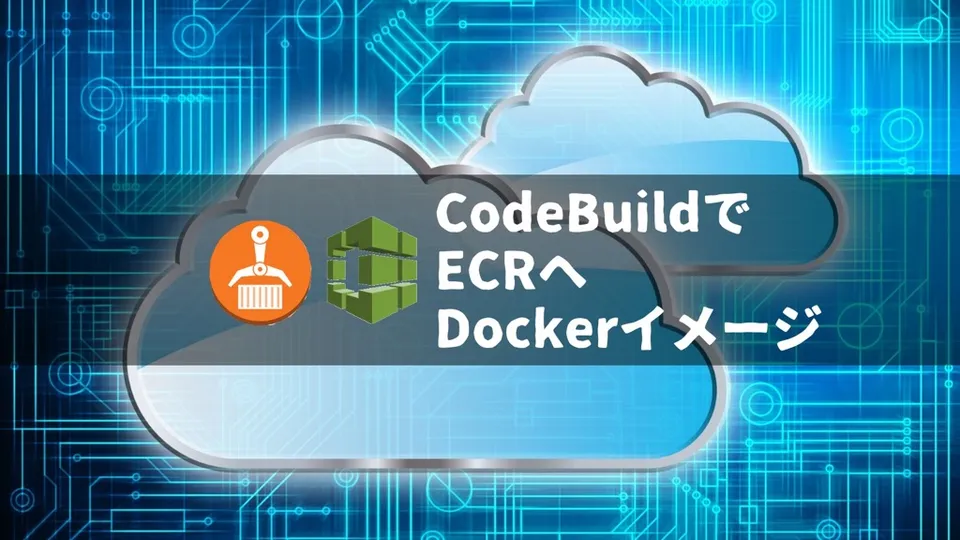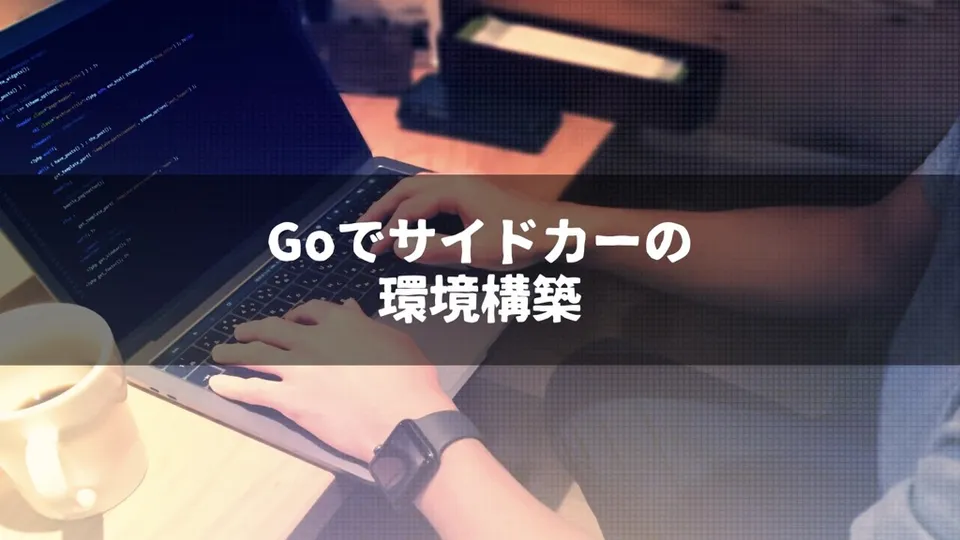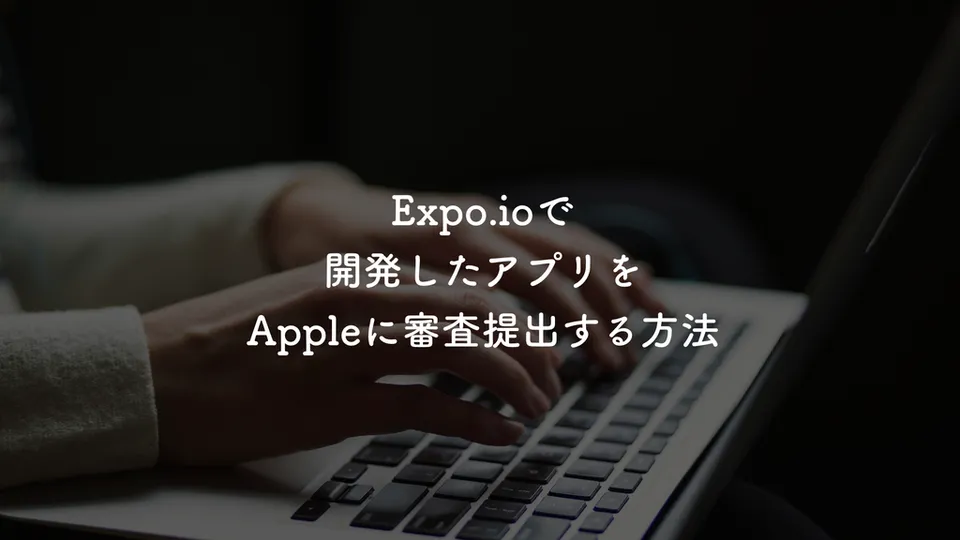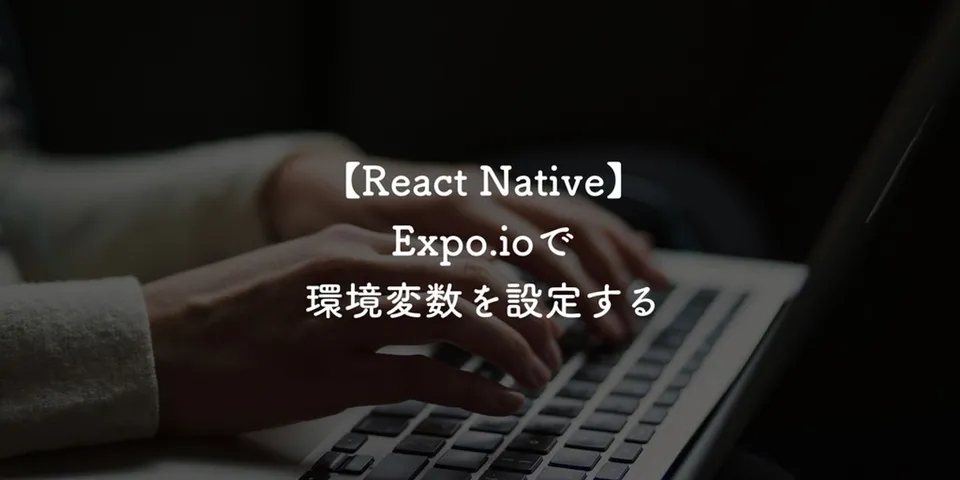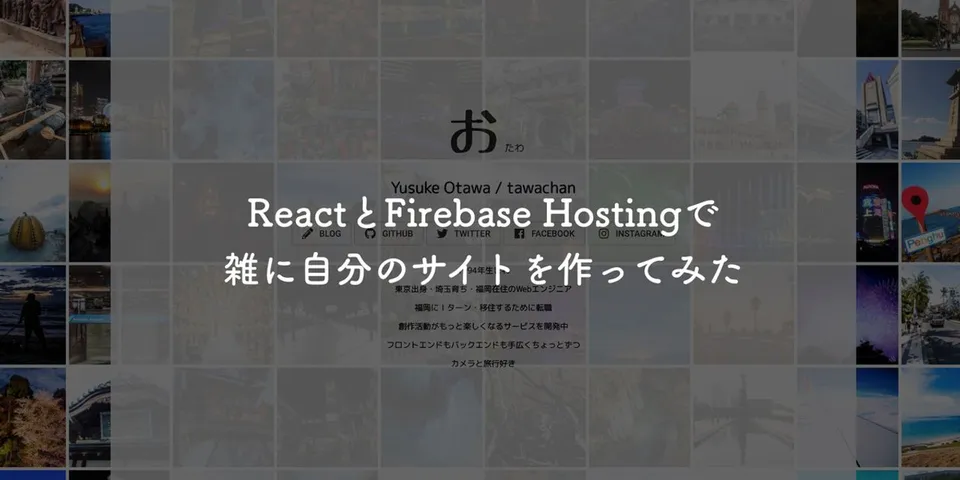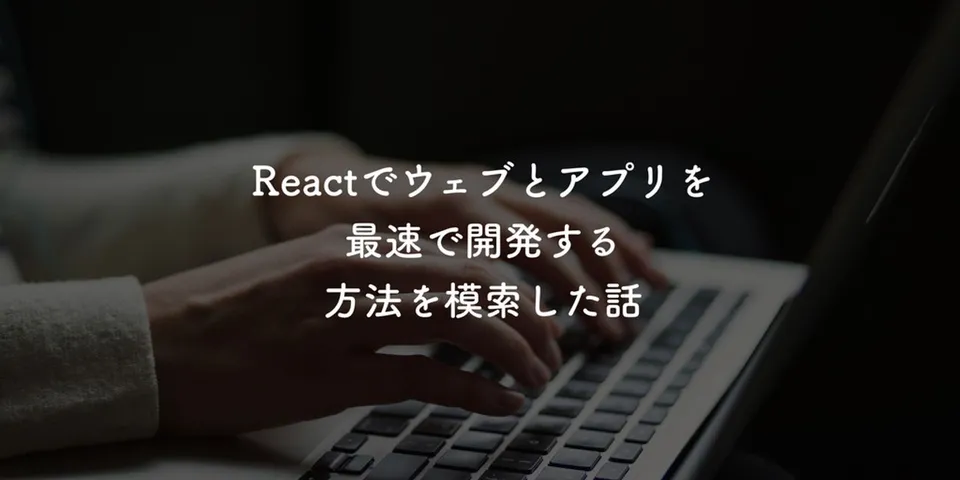Firestoreで適切に型をつけてデータを扱う方法を考えた(TypeScript/Next.js)
フロントエンドは Next.js で、データは Firestore に保存する構成で軽く開発をしているが、TypeScript の型をいい感じにつけてデータを扱う方法を考えたのでメモする。
Firestore は NoSQL なのでどんな方のデータでも基本的に入れられてしまう。厳密にやるにはセキュリティ・ルールの方でも適切に制御する必要があるが、それはいったんおいておく。
データを操作する Next.js 側で型がある程度あると、データの取得や更新の際に型のチェックができるので、データの整合性を保つことができるはず。
最初に
Firestore にアクセスするためには Collection への参照をもつ必要がある。それを統一することで、特定の Collection に入るデータの型を定義できる。
export const USERS_COLLECTION_KEY = "users";
export const getUsersCollection = (firestore: Firestore) => collection(firestore, USERS_COLLECTION_KEY);こうすることで、/usersの Collection を触るため使う Collection を使うことができる。
しかし、これだとまだ型の定義ができていない。Firestore はconverterを設定することで、いい感じに型変換をしてくれるので順にやっていく。
Firestore のデータを型を定義する
まずは、Firestore に保存するデータの型を定義する。すべてのデータ構造に共通してcreatedAtとupdatedAtを持たせることにしたので、共通化するためにWithTimestampという型を定義している。
加えて、Firestore に保存するデータはidを持っていないが、Next.js 側で使うときにはidがほしいので、snapshotId も含められるようにWithSnapshotIdという型を使って付与できるようにしている。
// Firestore内のデータ構造
export type UserDocument = WithTimestamp<{
name: string;
email: string;
profileImageRef?: string;
}>;
// フロントで使うデータ構造
export type UserDocumentWithId = WithSnapshotId<UserDocument>;// 別ファイル
export type WithTimestamp<T> = T & {
createdAt?: Timestamp; // 作成中一瞬だけundefinedになる
updatedAt?: Timestamp; // 更新中一瞬だけundefinedになる
};
export type WithSnapshotId<T> = T & { id: string };converter を定義する
converter では【フロント → Firestore】と【Firestore → フロント】の変換を定義する。
export const userConverter: FirestoreDataConverter<UserDocumentWithId> = {
toFirestore(doc): DocumentData {
return {
name: doc.name,
email: doc.email,
profileImageRef: doc.profileImageRef,
createdAt: doc.createdAt,
updatedAt: doc.updatedAt,
};
},
fromFirestore(snapshot: QueryDocumentSnapshot<UserDocument>, options): UserDocumentWithId {
const data = snapshot.data(options);
const entity: UserDocumentWithId = {
id: snapshot.id,
name: data.name,
email: data.email,
profileImageRef: data.profileImageRef,
createdAt: data.createdAt,
updatedAt: data.updatedAt,
};
return entity;
},
};collection に converter を設定する
converter を最初の collection を取得する部分に設定する。
export const USERS_COLLECTION_KEY = "users";
export const getUsersCollection = (firestore: Firestore) => collection(firestore, USERS_COLLECTION_KEY).withConverter(userConverter);withConverterを付ける前
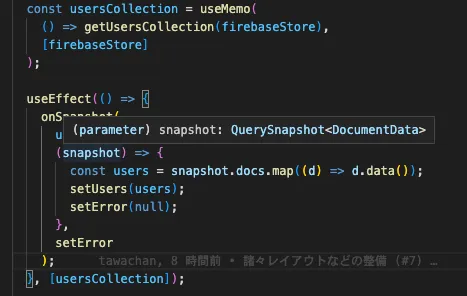
withConverterを付けた後
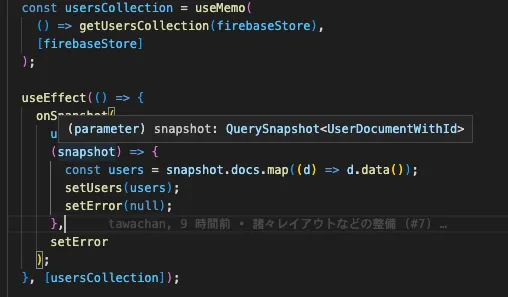
ちゃんとUserDocumentWithIdになっている。
ファイル全体
まとめるとこんな感じ。
import { DocumentData, Firestore, FirestoreDataConverter, QueryDocumentSnapshot, collection } from "firebase/firestore";
import { WithSnapshotId, WithTimestamp } from "~/types/firebase";
/**
* Firestoreに保存するデータの型
*/
export type UserDocument = WithTimestamp<{
name: string;
email: string;
profileImageRef?: string;
}>;
export type UserDocumentWithId = WithSnapshotId<UserDocument>;
export const USERS_COLLECTION_KEY = "users";
export const getUsersCollection = (firestore: Firestore) => collection(firestore, USERS_COLLECTION_KEY).withConverter(userConverter);
export const userConverter: FirestoreDataConverter<UserDocumentWithId> = {
toFirestore(doc): DocumentData {
return {
name: doc.name,
email: doc.email,
profileImageRef: doc.profileImageRef,
createdAt: doc.createdAt,
updatedAt: doc.updatedAt,
};
},
fromFirestore(snapshot: QueryDocumentSnapshot<UserDocument>, options): UserDocumentWithId {
const data = snapshot.data(options);
const entity: UserDocumentWithId = {
id: snapshot.id,
name: data.name,
email: data.email,
profileImageRef: data.profileImageRef,
createdAt: data.createdAt,
updatedAt: data.updatedAt,
};
return entity;
},
};最後に
あとは、この Collection への参照を使えば、必ずデータ構造が保証されることになるので、ある程度安全に使えるのではないかと思っている。
これから開発を進めて、また何か知見があればメモする。